11 Uncommon Tips to Nail Your Virtual Interviews
Virtual interviews have become the go-to method for companies to connect with potential candidates, especially in the wake of the global shift towards remote work. While the convenience of interviewing from your own home is undeniable, it also presents a unique challenge: how do you stand out from a sea of faces on a screen?

In today's competitive job market, simply having the right qualifications isn't enough. You need to make a lasting impression, showcase your personality, and demonstrate your passion for the role.
That's where these 11 uncommon, yet incredibly effective tips come in. We'll go beyond the basics of "good lighting" and "strong internet connection" to help you truly shine in your next virtual interview.

Get ready to leave a mark and land that dream job!
Tech Savviness That Impresses:
1. Embrace the Virtual Background (Strategically): A virtual background can add a touch of personality or professionalism to your interview. Choose one that's relevant to the company or industry, or create a custom background that showcases your skills or interests. You can also take advantage of the free Zoom background templates in Canva. Just make sure it's not distracting or unprofessional.
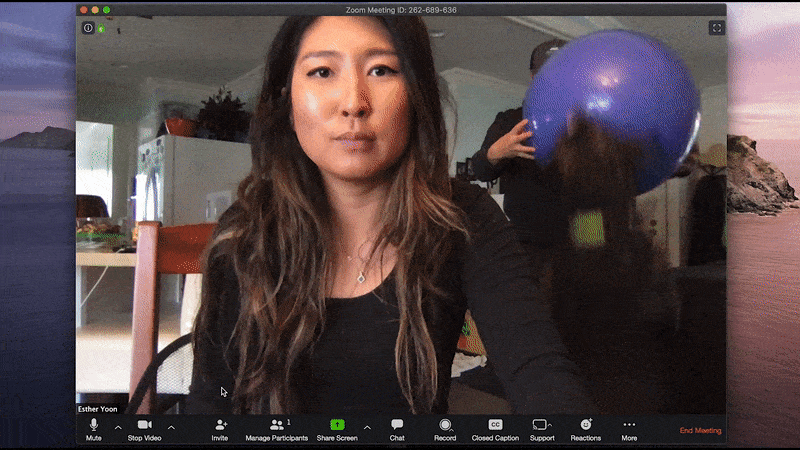
2. Master the Mute Button: Use the mute button when you're not speaking to avoid any background noise that might disrupt the interview. This shows consideration for the interviewer's time and attention. Remember to unmute yourself when it's your turn to speak!

3. Lighting is Everything: Good lighting can make a world of difference in how you appear on camera. Position yourself facing a natural light source, or invest in a ring light for a flattering glow. Avoid backlighting, which can make you appear shadowy and hard to see.

4. Get that Camera Angle Right: Nobody looks good staring down at their laptop. Prop your camera up so it's at eye level or slightly higher. This will make you look more confident and engaged.

5. Consider Using Zoom’s Built-In Studio Effects for a Polished Look: Zoom offers a lesser-known feature under **Studio Effects** (found in the video settings), where you can add subtle eyebrow, lip color, and facial hair adjustments. While these should be used sparingly, they can give a polished look in cases where lighting or camera angles might highlight facial imperfections that can be distracting on camera.
/cdn.vox-cdn.com/uploads/chorus_asset/file/22290673/Screen_Shot_2021_02_08_at_1.17.15_PM.png)
Presentation & Communication:
1. Dress for the Job – Even Below the Camera: While it’s tempting to only dress professionally from the waist up, wear full interview attire, including shoes. This not only prevents embarrassing moments if you need to stand up unexpectedly but also mentally prepares you to take the interview seriously. Dressing fully professional makes you feel more polished and confident.
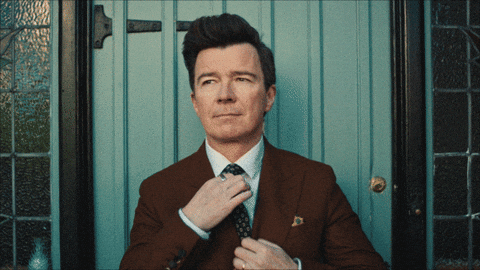
2. Use the "Look Through the Camera" Technique: Instead of simply looking at the screen, focus on **looking directly into the camera** when you’re speaking. This creates the illusion of direct eye contact, which builds rapport and makes you appear more engaged and confident. To practice, put a small sticky note near your webcam as a reminder. Looking "through the camera" mimics the feeling of in-person eye contact, which is vital for establishing a connection.

3. Enthusiasm is Contagious: Let your passion for the role and the company shine through. Smile, use expressive hand gestures, and vary your tone of voice to keep the interviewer engaged. Remember, enthusiasm is often more important than perfection.

4. Active Listening is Key: Show the interviewer that you're actively listening by nodding, paraphrasing their questions, and asking clarifying questions. This demonstrates your attentiveness and genuine interest.

5. Create a “Conversation Checklist” to Keep the Interview on Track: Have a list of 3-5 key points or topics you want to ensure are covered in the interview (e.g., accomplishments, specific skills, or company culture). Keep the checklist next to your screen so you can subtly glance at it without losing focus. This helps ensure you cover everything important without relying on the interviewer to lead every part of the conversation.

6. Leave Them Wanting More: At the end of the interview, express your enthusiasm for the role and the company one last time. Thank the interviewer for their time and consideration, and let them know you're excited about the possibility of joining their team.

Remember, virtual interviews are an opportunity to showcase your skills, personality, and passion. By implementing these uncommon tips, you'll stand out from the competition and leave a lasting impression on the interviewer.
If you want additional exclusive tips on how to rock your virtual interview, sign up for my weekly email. This week’s email includes more tips, including 3 examples of follow-up emails. Click here to sign up!
Good luck!
Lauren
P.S.
Need more help in preparing for an interview and building your confidence? Let’s chat!
I offer a free 20-minute consultation to answer your questions and discuss how my services can help you achieve your career goals. To get a better idea of the topics we might cover, you can check out common questions, view my career packages, and book a session through this link.


